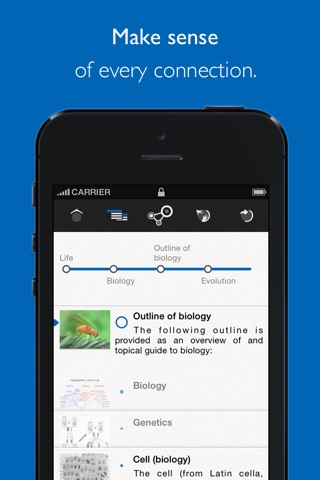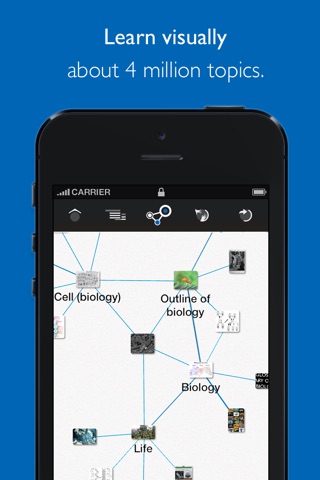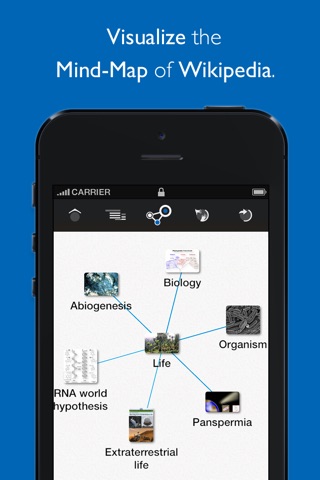
Learn Discovery - Mindmap of Wikipedia : visual knowledge maps about science history art places and anything in the largest encyclopedia Discover new linked information and create your atlas for reference of news facts articles and youtube videos
Visualize the mindmap of English Wikipedia: make sense of every topic, in no time flat.
Turn studies, factual news and things you still don’t know into easily comprehensible visual maps, to instantly recall at hand.
Experience what you are familiar with, as the best start to discover and understand new information:
from music to mathematics; from sexuality to human rights; from the secrets of a monument to the history of towns and Countries, learn and show what facts, history, sciences, arts, music, sports and persons are about, in the blink of an eye.
Save time in your researches: dig into what you like, want to learn and teach.
Map your discoveries in eye-catching visual graphs or straightforward textual correlations.
Bookmark your maps and create your own Atlas for instant references.
A breakthrough in reference, learning and education: the power of mankinds knowledge is in your hand.
TECHNOLOGY
LearnDiscovery displays the English Wikipedia as a giant mind-map: 100 millions links are organized to provide meaningful insights for all the articles, even the least popular ones.
An outstanding experience to visualize and travel across the knowledge collected by mankind.
The technology provides recommendations on topics, with no need to collect data on your web searches.
FEATURES
▶ Search
• Search a Wikipedia article to start your discovery
▶ Discover
• Discover reliable links between topics to learn what a subject is about, with no effort
• Spot your location and discover why it is known in the world
• Keep a complete history of new topics in visual maps
▶ Map
• Tap a node multiple times to bring new and unexpected material with keen serendipity
• Watch how topics meaningfully connect into a visual mindmap
• Choose your favorite layout to overview and summarize paths of links between topics
▶ Bookmark
• Save and collect your favorite maps into your Atlas
• Share your maps on Social Networks
▶ Articles, Videos and Images
• Double-tap on a node to access its articles, videos and images
• Swipe left or right to go forward or backward in browsed pages
• Pretty rendered wiki articles
• Related videos integrated from Youtube
• High-resolution images with captions
Additionally on iPad:
Seamlessly read an article and visualize its context: double-tap on a node to access its content, and pull the blue label to adjust the page over the visual map.